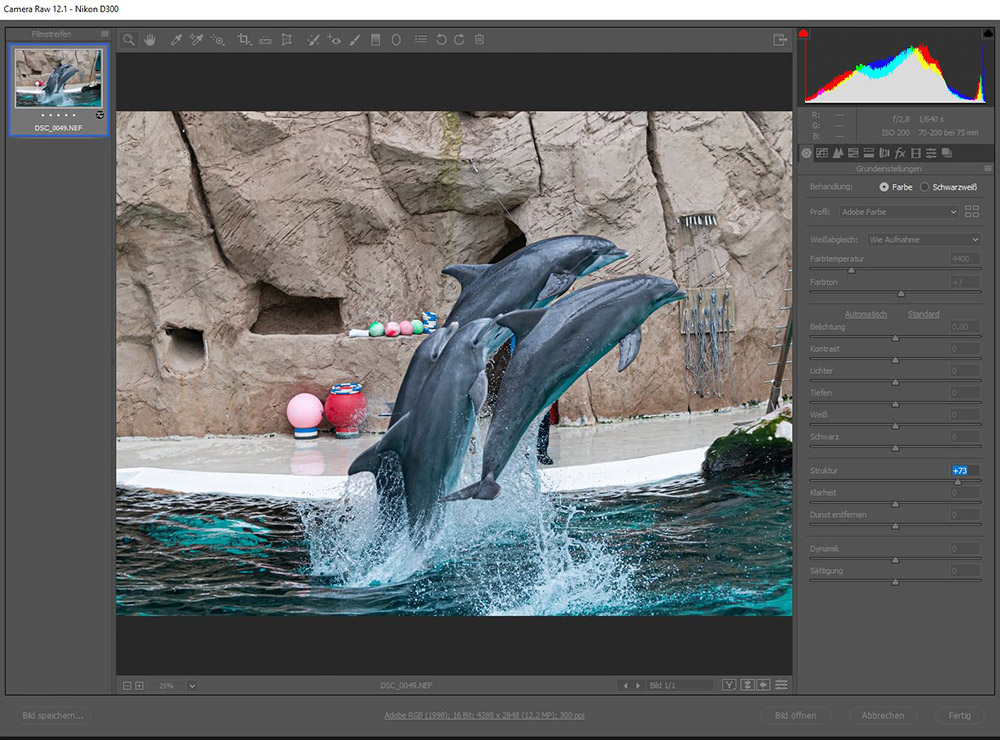Why photo editing
At this point I would like to show you how important image editing is to make good photos even better. That's an older picture it was made with a Nikon D300 in conjunction with a Nikon Nikkor AF-S VR 70-200mm F / 2.8G IF ED. The picture was taken out of hand and without flash.
Good cameras can also save the images as RAW data files or in RAW and JPG at the same time. The RAW data file is much larger than the JPG data file and contains much more image information. Now we make good pictures even better. We just have to make this image information visible. These normally invisible image information is called micopixel. How far you can visualize this depends on the quality of the camera and the lens.
I use Photoshop CS6 and Adobe Bridge. Adobe Bridge is a part of Photoshop. The better I prepare the image in the Bridge or Camera Raw (Camera RAW belongs to the bridge) the less I have to do with Photoshop and the better the picture gets.
I do not want to show at this point how that works, that would totally blow up the frame. From Video2brain there is a "Power Workshop Contrast and Sharpness in Photoshop" by Addison-Wesley Publishing, which explains you very well how to do that. I can write a lot here and you think the guy has a titmice because of micropixels, etc .. Here I take the proof.
Attention, if necessary, a little longer loading time 2 large image files are loaded.
First, a picture as it was interpreted without editing RAW data through Adobe Bridge. Basically a pretty great picture.

Now the same picture edited. If you look at the background of the rock structure has now much more structure, details and contrast richer (the contrast control was not operated here). And look at the dolphins, the drainage of the water from their skin is much easier to see here.

These photographic works are only about the RAW data. With JPG files, this is not possible because they do not contain the necessary image information.
In the new Photoshop CC2020 something has changed to the CS6, here you don't have to activate the camera pixel first and then the Micropixcel in Photoshop. Small details can be activated here directly. I got my old picture out of the dolphinarium again. The first picture is an out of cam picture only reduced here as a screenshot in Cameraraw 12.1
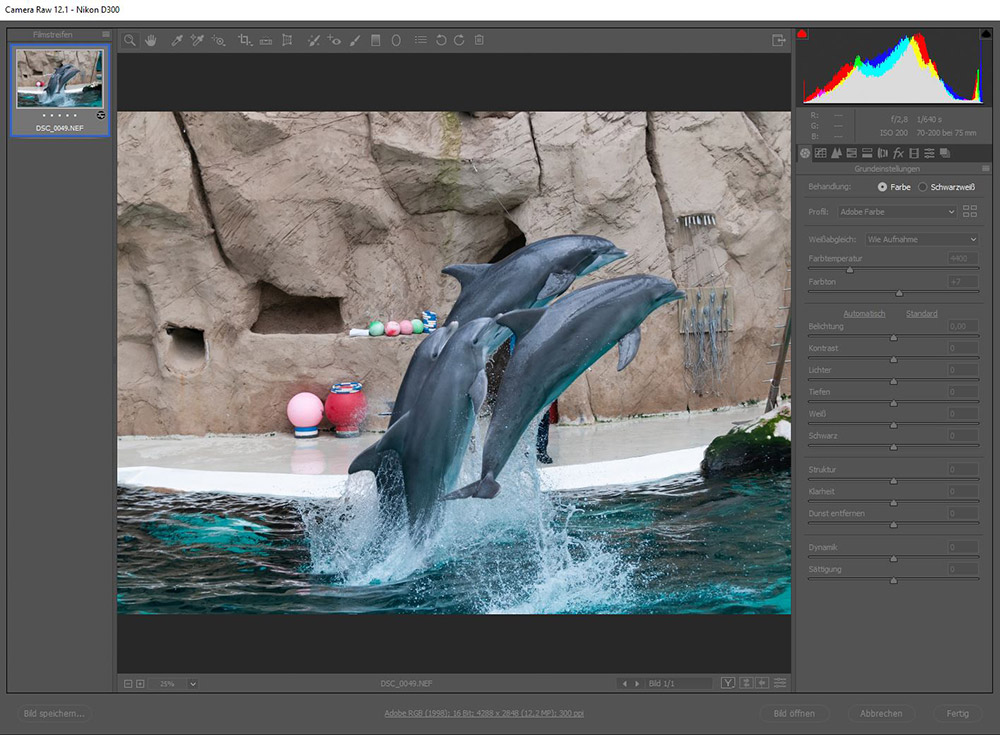
and here you see the same thing again with the difference that I pushed up the structure regulator. Otherwise no changes were made to the image.
As you can see, the structure of the rocks has increased significantly.
I hope you have made something curious about photo editing and wish you a lot of fun while you try to familiarize yourself with the topic.
So you do not feel the same sad since here's a tip to Adobe Photoshop CS6!
Problem: Adobe Photoshop CS6 does not read the RAW data of your camera.
That happened to me with the RAW data of the Nikon D500. The D200, D300 or D300s were still working.
I use Adobe Photoshop CS6 to edit the images. However, CS6 is already getting a bit old. With the purchase of the Nikon D500 I was suddenly unable to read the new .NEF (ie RAW data) of the Nikon D500. If you have the same problem with your camera (this is manufacturer independent), the first step would be to dare camera raw up. The last executable version of Camera Raw for Adobe Photoshop CS 6 is Camera RAW 9.1.1. There are newer versions but they do not work with Adobe Photoshop CS6. If you still can not read your RAW files then you have to download the DNG Converter from Adobe and convert your camera specific RAW files to DNG format. The mentioned software is available free of charge from Adobe.
What the DNG format exactly is would go beyond the scope here. But if you have converted, you will not lose data to your old RAW data. With the DNG files you can continue working as usual.