All cameras have software that is called a photo engine. This photoengine now processes the pictures taken and saves them in various formats. For example, a jpg, but many cameras explicitly SLRs can also save the raw data of the images. At Nikon these are called NEF and also have the extension .nef. At Nikon and all other standard SLR cameras, you can also save both, .jpg and .nef files on the memory card automatically. This is a matter of adjustment on the camera. Then you can see the difference from the image as Rohdatenfile and as .jpg. There are often serious differences. In general, the .nef looks increasingly unspectacular. Often you are disappointed.
You can compare it to something as if you had your pictures in a special development or somewhere in the department store and the film was run through a development machine at universal setting. Of course, the special development was always more expensive and worthwhile only with really good films. But since each image was individually appropriate and the Enticklungsautomat adjusted to these measurements.
Photoshop can also serve as a photo engine. If you call a RAW or Nikon NEF Datenfile the following window will open. Here you can and should play with. The changes can be seen immediately. If you have done this a few times, you will quickly get exercise in it.
Here's the Photoshop window with a picture which was shot in the studio against a gray background.
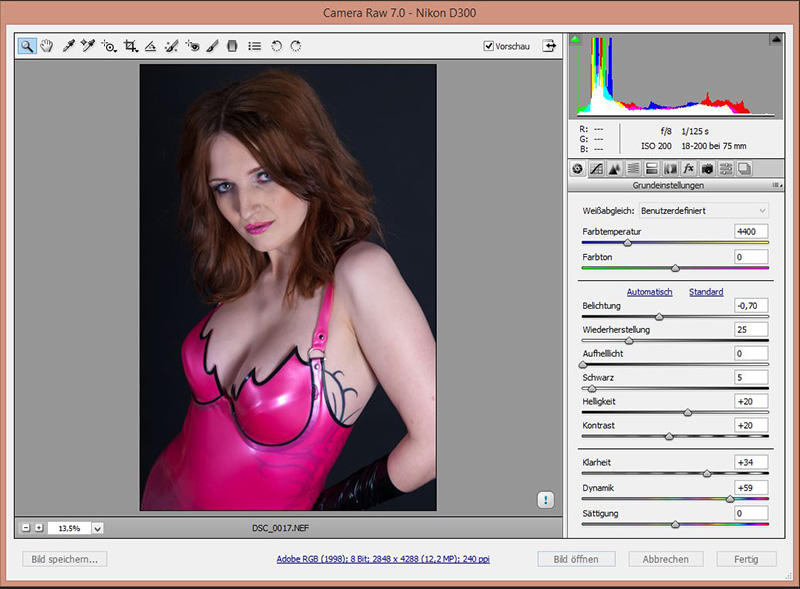
With the help of the slider you can do the work of the formation engine yourself. If you then take over the set image Photoshop creates a second file with the extension .xmp. In this .xmp file are the settings made the image. So you have two files for an image. Once the .nef with the raw data of the image. The second file with the extension .xmp contains the settings data of the Photoshop build engine.
If you delete the .xmp file Photoshop loses the image settings data. The picture itself is still available as raw data file .nef.
With a little practice and further processing in Photoshop, a picture created in this way is usually superior to any imaging engine.
Attention! With newer cameras (this is manufacturer-independent) it can happen that the camera RAW can not read the raw files anymore.
What to do then I describe to you under "Why photo editing" For me, the problem came with the Nikon D500. The problem with the D200, D300 or D300s does not exist.
A high end DSLR alone does not necessarily make top pictures!
Many are of the opinion that I'll buy a high end and make top pictures. This is unfortunately not the case. More decisive for a top image is the lens in relation to the shooting situation and of course the user behind the camera. With a little basic knowledge you can take great pictures.
If you are a beginner you do not learn a lot when you just switch to automatic and press the trigger. First you should learn the handling and the possibilities of the camera. For almost every popular DSLR there are books that explain the handling of the camera. The sum you pay for it is already well laid out because these books also provide photo basics. The interaction of exposure time and aperture is important. That alone gives you different effects. Often these books also show good tricks.
But back to the equipment ...
Basically, you can save on the camera ever something if you do not necessarily buy the top model. The saved money is better invested in a better lens.
But there is another alternative that means buy second hand. As with all of these consumer goods, things are now very expensive, but lose value very quickly over time.
I would e.g. at the camera a used camera from the semiprof. Prefer range of a new consumer camera.
The camera body should be in my opinion in good condition and have as few triggers. Personally, I prefer a shutter count of less than 20,000 in what I buy.
At Nikon, this shutter count is very easy to check. You take a picture and save it in lower resolution than .jpg file. The picture may not be edited. Then take the picture and upload it here https://www.camerashuttercount.com. Then you get the number of triggers (shutter count) displayed.
As a used start camera, I recommend a Nikon D200, D300 or D300s depending on the financial situation. All three cameras come from the semiprof. Line from Nikon. Of course, you could also buy a used D70s, D80 or D90, but if you liked the thing photography quickly becomes the desire for a better camera from the semiprof. Line up. So if the money is not enough, save something and save something from the semiprof. Buy Line because otherwise you usually buy twice.
All three cameras are not full-frame cameras but are in DX format. This means you can put almost all AF lenses s.der cameras synonymous, the old AF lenses without built-in motor. The Nikon D200, D300 or D300s are among the best APS-C (DX non-full-frame) cameras built by Nikon. On the used prices of the 3 models I do not want to go now because the prices mentioned in a short time would not be consistent. But you get a good overview, for example at Ebay. The offers should be studied and compared well. I'm sure everyone will find it.
The manufacturers of course throw with a plethora of pixels around and with each new series increase the pixels that provide the cameras.
Even a Nikon D70s delivers with its 6.1 megapixels an image which is absolutely sufficient for normal use. Only when I make cropping (Crops) and then want to enlarge it, I quickly come to the border where it is pixelated. But I can then compensate with Photoshop or Photoshop Elements again. Of course there is always a limit somewhere.
Because I have now called three good used Nikonbodys here are the data for pixel hungry.
All cameras mentioned here are DX cameras so the focal length of the lenses is 1.5 to multiply.
older Nikon DSLR from the Consumer Line
Nikon D70s 6.1 Mio Pixel Bildgröße: 3039 × 2014 Pixel
Nikon D80 10,2 Mio Pixel Bildgröße: 3872 x 2592 Pixel
Nikon D90 12.3 Mio Pixel Bildgröße: 4352 × 2868 Pixel
ältere Nikon DSLR aus der semiprof. Line
Nikon D200 10.2 Mio Pixel Bildgröße: 3872 × 2592 Pixel
Nikon D300 12.3 Mio Pixel Bildgröße: 4352 × 2868 Pixel
Nikon D300s 12.3 Mio Pixel Bildgröße: 4352 × 2868 Pixel
aktuelle Nikon DLSR
Nikon D500 20.9 Mio Pixel Bildgröße: 5568 x 3712 Pixel
Wie die Preise für gebrauchte Kameras liegen kann man gut bei Ebay vergleichen.
Nun möchte ich noch kurz auf die Objektive eingehen. Es gibt von Nikon sehr gute alte AF-Objektive die keinen eigenen Motor eingebaut haben. Es macht durchaus Sinn ob man nicht auch mit so einem Objektiv auskommt. Natürlich ist da der Autofocus langsamer, aber muss ich den unbedingt sau schnell haben. Hier lässt sich auch eine Menge Geld sparen. Auch die alten Objektive haben mir gute Bilder gebracht auch bei Sportaufnahmen.
Wer sich nicht sicher ist ob das Objektiv zu seiner Kamera passt kann das bei Nikon auf der Webseite nachschauen oder hier im Downloadbereich heruterladen. Es gibt dort eine Exceldatei zum download wo alle DLSR Kameras aufgeführt sind.
Nikon D70s 6.1 million pixels Image size in pixel: 3039 × 2014 pixels
Nikon D80 10.2 million pixels Image size: 3872 x 2592 pixels
Nikon D90 12.3 million pixels Image size: 4352 × 2868 pixels
older Nikon DSLR from the semiprof. line
Nikon D200 10.2 million pixels Image size: 3872 × 2592 pixels
Nikon D300 12.3 million pixels Image size: 4352 × 2868 pixels
Nikon D300s 12.3 million pixels Image size: 4352 × 2868 pixels
current Nikon DLSR
Nikon D500 20.9 million pixels Image size: 5568 x 3712 pixels
As the prices for used cameras are good compared with Ebay.
Now I would like to go into the objectives for a moment. There are Nikon very good old AF lenses that have not built their own engine. It makes sense if you can not get along with such a lens. Of course the autofocus is slower, but I have to have it really fast. Here you can also save a lot of money. The old lenses have brought me good pictures synonymous with sports photography.
Anyone who is not sure whether the lens fits to his camera can look up the Nikon on the website or download here in the download area. There is an Excel file to download where all DLSR cameras are listed.
An even better quality of images can be achieved with the full-size (FX) models that are now also available as mirrorless cameras. I do not want to go into this theme here on this webpage because I did not have any experience with it.


